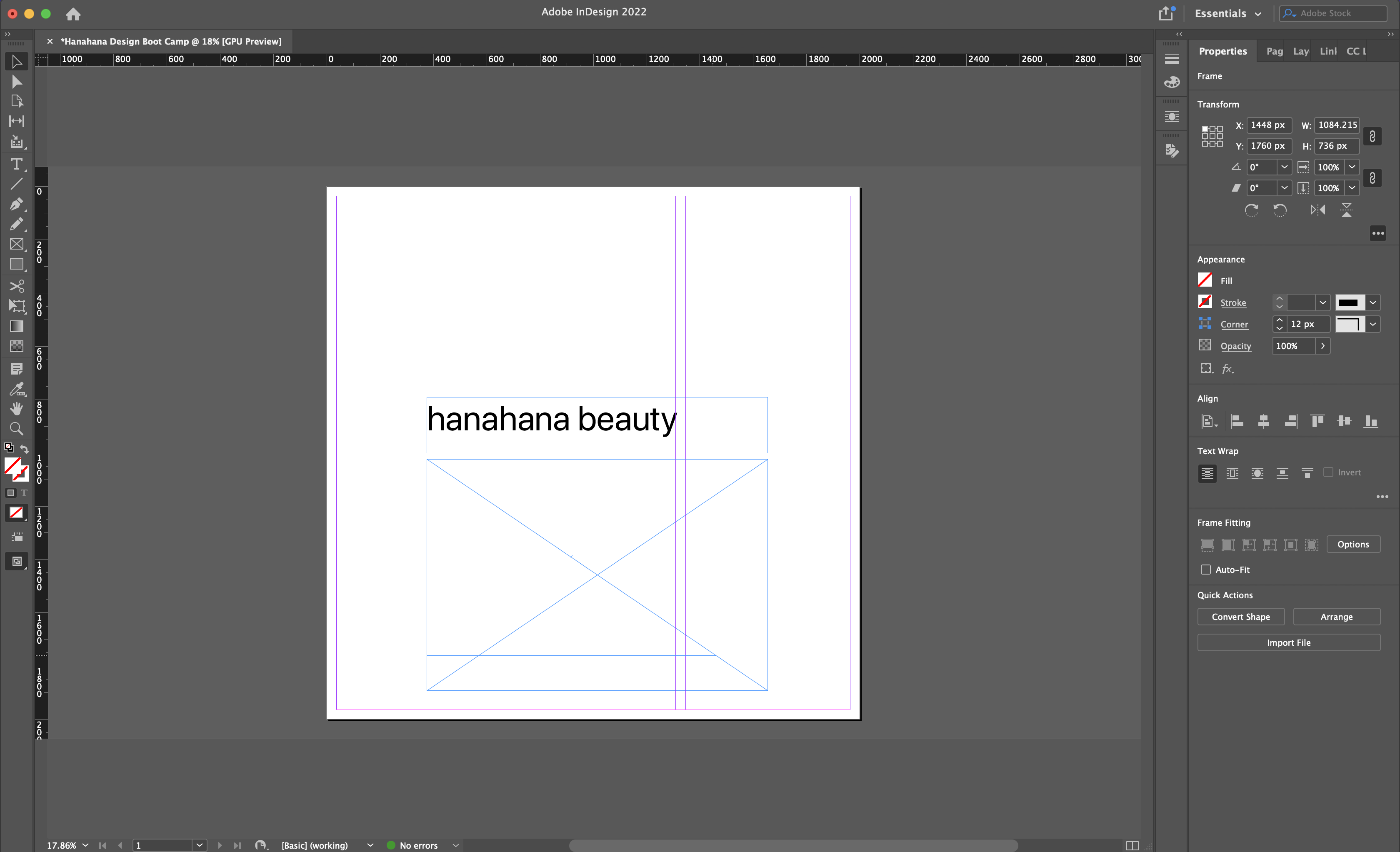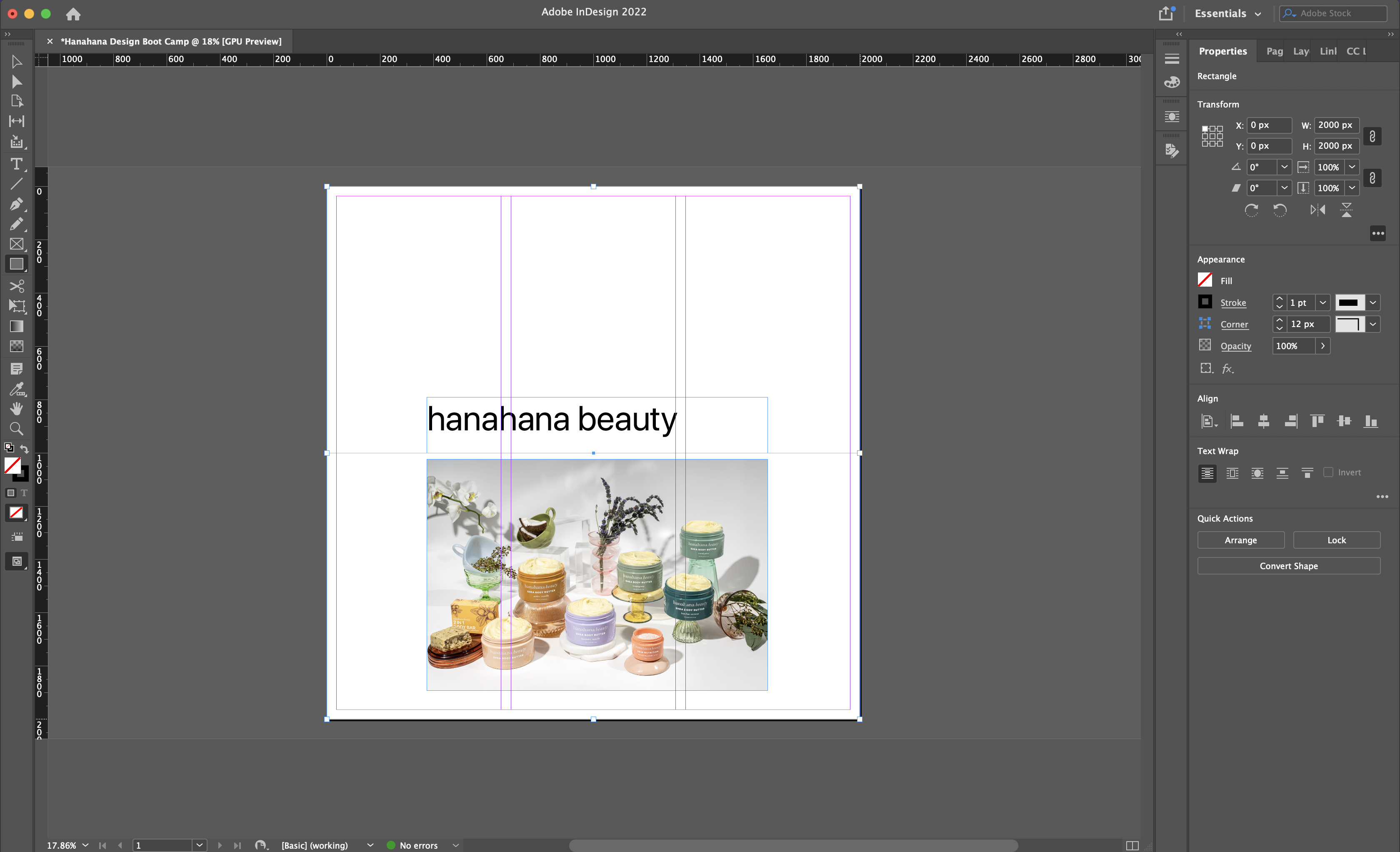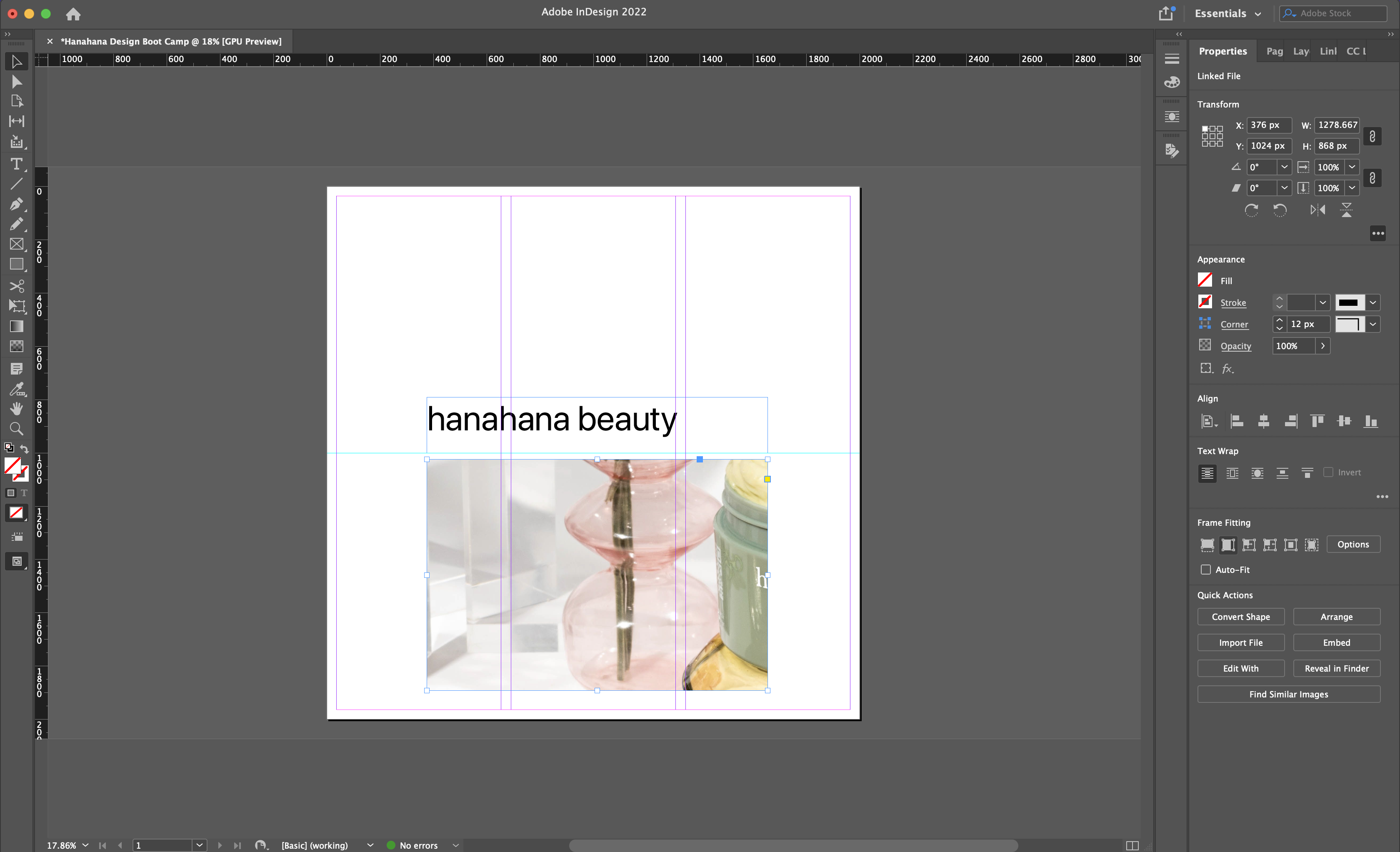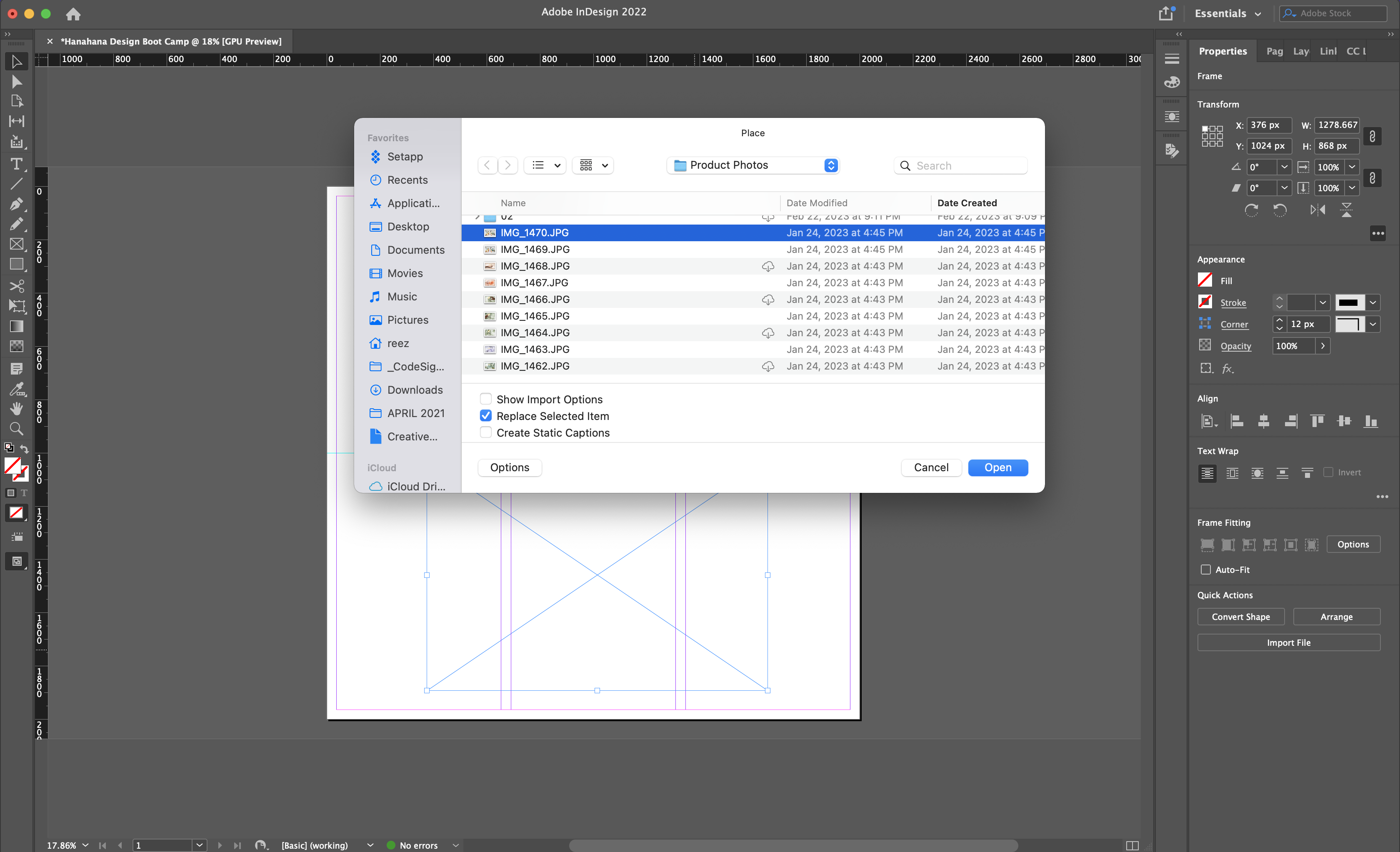Handling Graphics
Adding Images
One major distinction between word processors or drag and drop software (like Canva), is that images cannot be placed in documents simply by pasting them on the page. Indesign requires the use of frames and anchors to ensure that images stay where you want them too. To add an image to the page:
- Place a frame in the document where you want your image to go using the graphic frame button (square with x) in the tools panel
- Select the frame
- Go to file > place and select your image from your files. Or simply press Command+D on Mac to also insert any image files you have.