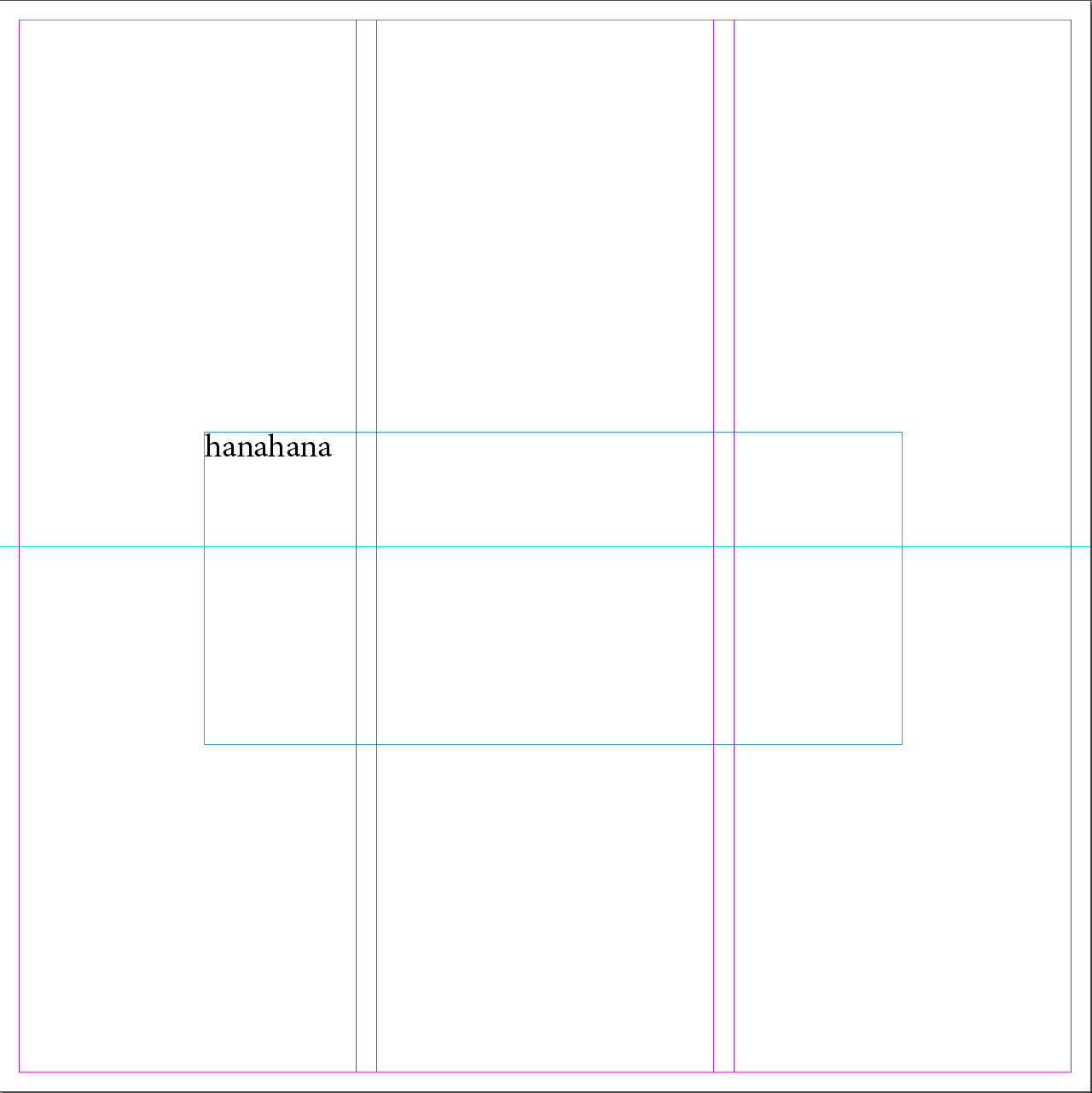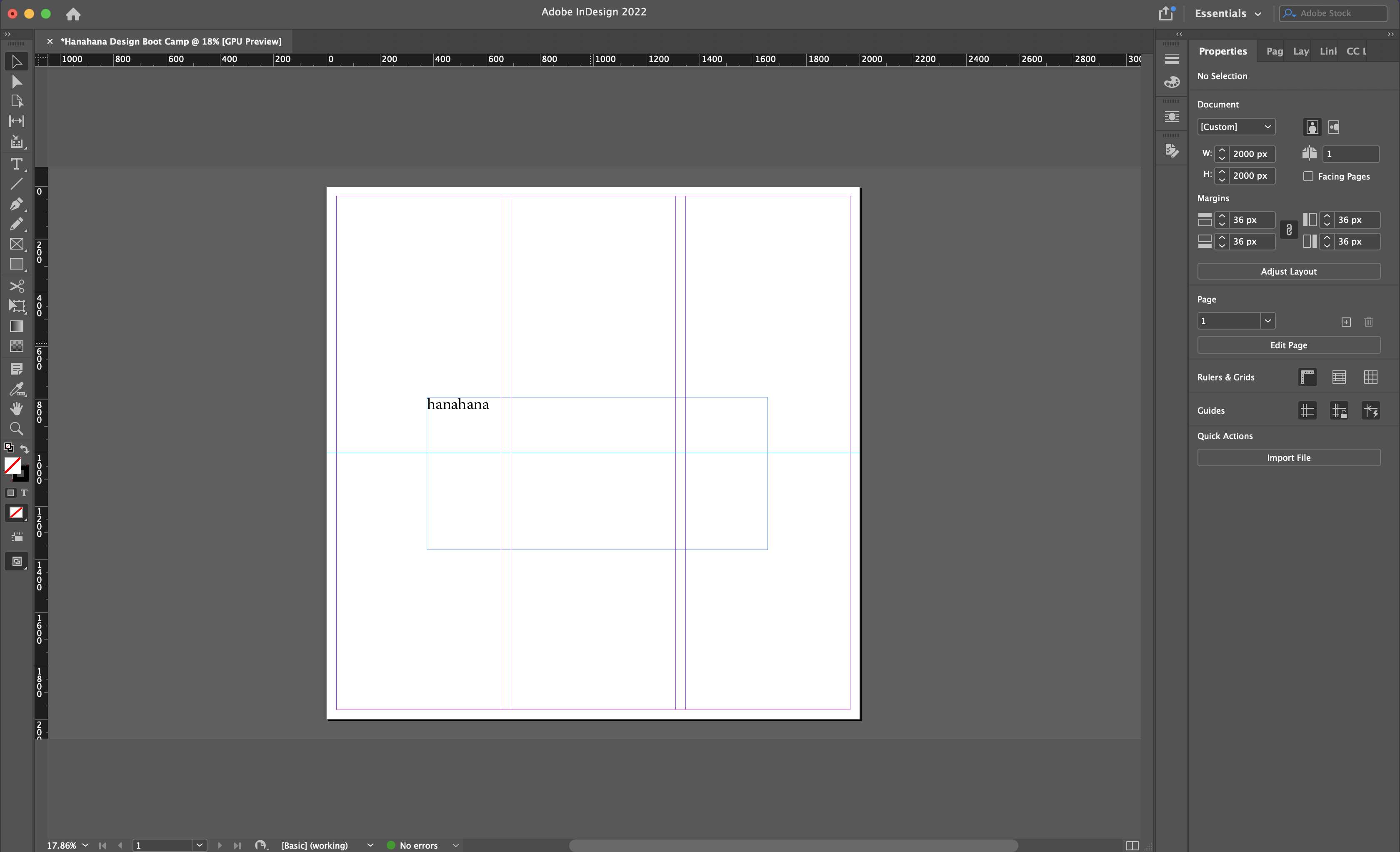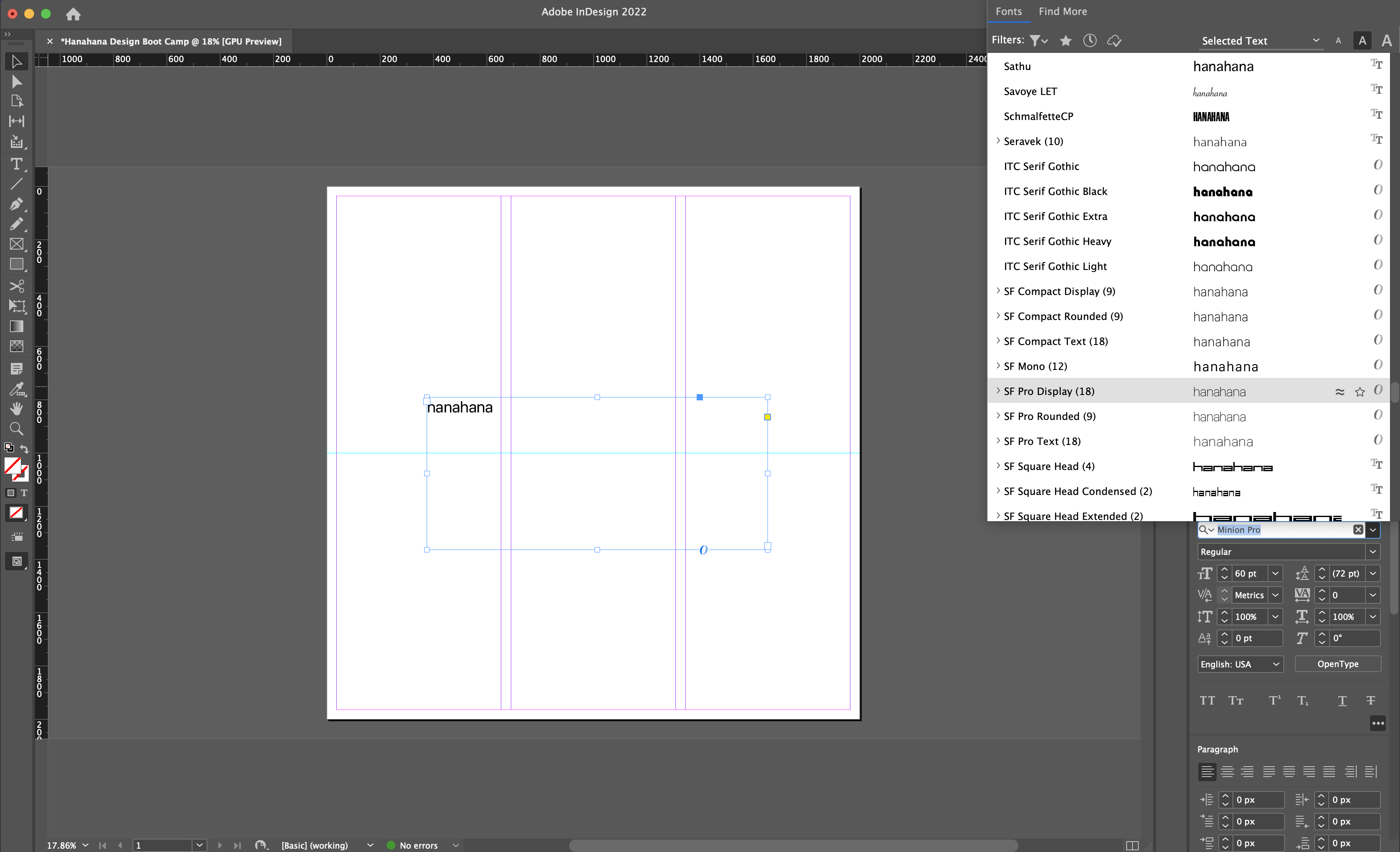Formatting Text
Changing the Typeface
Once your text is added to your document, you’ll probably want to adjust the design. On Indesign you can control things such as font, size, and color.
To change the character style:
- Chenge the font by going to your Panels Bar > Character
- Select your desired font from the dropdown menu
- Change the size by adjusting the value below the font style
- Most text formatting elements will be found under the tabs: “Character” (for fonts, size, and spacing) and “Appearance” (for text color).